C.A.R.E.S. Call Instructions
PLEASE VIEW THESE GUIDES ALL THE WAY THROUGH BEFORE CALLING IN!
- Click here to watch ThruTalk’s tutorial on how to make calls through ThruTalk’s web app.
- Alternatively, click here to view the written instructions for how to make calls with ThruTalk.
In these calls we will be attempting to sign up more Members In Need for our delivery system and buddy system, as well as provide information about our Financial Aid and mental health non-profit partners.
There are some considerations and limitations with using the platform. In order to make calls in ThruTalk, you will need a laptop, desktop, or tablet. On these devices you will need to be using Google Chrome or Mozilla Firefox as your web browser.
Audio can be done through the computer using headphones or the internal microphone or via a landline or cell phone. We recommend using your cell phone, as cell service tends to drop less calls compared to internet.
Additionally, ThruTalk can only connect you at certain times of the week:

When you wish to make a call, visit iatse.co/carecalls and follow the instructions above to get started! Calls will begin immediately upon you signing in.
Finally, if you would like to preview the script before calling, please click here. Please note that the script does not have to be followed closely. Use it more like a “guide” than a strict script.
Please reach out to iacares@iatse.net if you have any questions or issues with the call platform.